BINARY IMAGE
 FileSize: 344
FileSize: 344Format: PNG
Width: 248
Height: 248
Depth: 8
StorageType: indexed
NumberOfColors: 2
ResolutionUnit: centimeter
XResolution: 72.000000
yResolution: 72.000000
GRAYSCALE IMAGE
 FileSize: 28244
FileSize: 28244Format: PNG
Width: 290
Height: 300
Depth: 8
StorageType: indexed
NumberOfColors: 256
ResolutionUnit: centimeter
XResolution: 14.960000
YResolution: 14.960000
***http://peps.redprince.net/peps/tiger-Q300.png
INDEXED IMAGE
FileSize: 6989
Format: GIF
Width: 491
Height: 334
Depth: 8
StorageType: indexed
NumberOfColors: 4
ResolutionUnit: centimeter
XResolution: 72.000000
YResolution: 72.000000
**http://www.springboardmagazine.com/SpringImage s/tiger.gifFormat: GIF
Width: 491
Height: 334
Depth: 8
StorageType: indexed
NumberOfColors: 4
ResolutionUnit: centimeter
XResolution: 72.000000
YResolution: 72.000000
TRUE COLOR IMAGE
 FileSize: 31029
FileSize: 31029Format: JPEG
Width: 625
Height: 450
Depth: 8
StorageType: truecolor
NumberOfColors: 0
ResolutionUnit: centimeter
XResolution: 100.000000
YResolution: 100.000000
StorageType: truecolor
NumberOfColors: 0
ResolutionUnit: centimeter
XResolution: 100.000000
YResolution: 100.000000
***http://animal.discovery.com/mammals/tiger/pictures/tiger-picture.jpg
----------------------------------------------------------------------------------------------------
 I looked for a 3 1/2 diskette and had it scanned. Then I got its properties using imfinfo.
I looked for a 3 1/2 diskette and had it scanned. Then I got its properties using imfinfo.
 The image was then converted into grayscale. I created a code that will compute and plot the histogram of the scanned image. It is clearly shown from the histogram that the region of interest (ROI) is well separated from the background which is expected.
The image was then converted into grayscale. I created a code that will compute and plot the histogram of the scanned image. It is clearly shown from the histogram that the region of interest (ROI) is well separated from the background which is expected. With the use of im2bw, the image was converted into black and white using the best threshold (for this case, 0.5). For a nicer image, I used MS Paint. To get the area of the image, I applied the area calculation program I made for Activity 2. With this procedure, I got a 0.33 % error from the area calculated.
With the use of im2bw, the image was converted into black and white using the best threshold (for this case, 0.5). For a nicer image, I used MS Paint. To get the area of the image, I applied the area calculation program I made for Activity 2. With this procedure, I got a 0.33 % error from the area calculated.
I will give myself a grade of 9/10 for this activity. I finished this activity late because I had a hard time looking for an object to be scanned. I thought that any little object I could think of might have already done by my classmates. I acknowledged again the help of Gilbert and Raffy for answering all questions I had in mind.
----------------------------------------------------------------------------------------------------
 I looked for a 3 1/2 diskette and had it scanned. Then I got its properties using imfinfo.
I looked for a 3 1/2 diskette and had it scanned. Then I got its properties using imfinfo. The image was then converted into grayscale. I created a code that will compute and plot the histogram of the scanned image. It is clearly shown from the histogram that the region of interest (ROI) is well separated from the background which is expected.
The image was then converted into grayscale. I created a code that will compute and plot the histogram of the scanned image. It is clearly shown from the histogram that the region of interest (ROI) is well separated from the background which is expected. With the use of im2bw, the image was converted into black and white using the best threshold (for this case, 0.5). For a nicer image, I used MS Paint. To get the area of the image, I applied the area calculation program I made for Activity 2. With this procedure, I got a 0.33 % error from the area calculated.
With the use of im2bw, the image was converted into black and white using the best threshold (for this case, 0.5). For a nicer image, I used MS Paint. To get the area of the image, I applied the area calculation program I made for Activity 2. With this procedure, I got a 0.33 % error from the area calculated.I will give myself a grade of 9/10 for this activity. I finished this activity late because I had a hard time looking for an object to be scanned. I thought that any little object I could think of might have already done by my classmates. I acknowledged again the help of Gilbert and Raffy for answering all questions I had in mind.

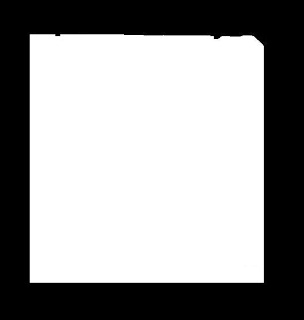
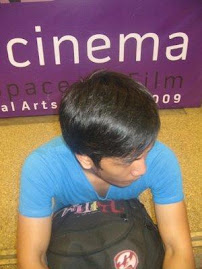
No comments:
Post a Comment